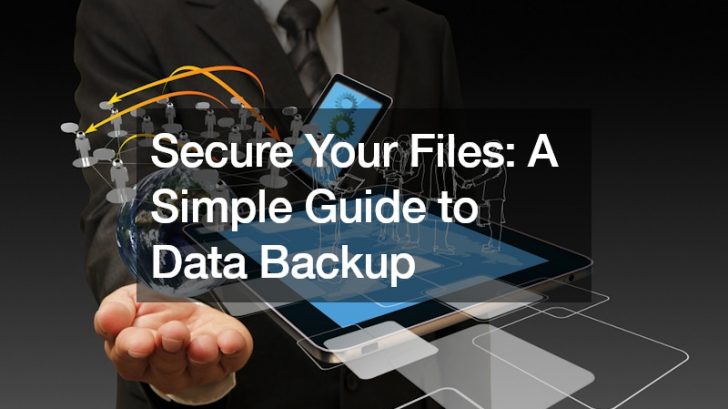In today’s digital era, where our lives are increasingly reliant on technology, the importance of safeguarding our data cannot be overstated. Whether it’s work-related documents, cherished memories captured in photos and videos, or crucial personal information, the data stored on our devices holds immense value. However, the risk of losing this data due to various factors necessitates the implementation of robust data backup strategies. In this comprehensive guide, we delve deeper into the significance of data backup and explore additional relevant topics to help you secure your files effectively.
Understanding Data Backup
Data backup is the process of creating duplicate copies of important files and storing them in alternate locations. These backups serve as insurance against potential data loss caused by hardware failures, software issues, cyberattacks, or unforeseen disasters.
By maintaining backups, individuals and organizations alike can mitigate the impact of data loss incidents and ensure continuity in their operations.
Why Data Backup is Crucial
The need for data backup arises from the vulnerability of digital information to various threats. Hardware failures, such as a malfunctioning hard drive or a damaged storage device, can result in the permanent loss of data. Similarly, software malfunctions or cyberattacks, such as ransomware attacks or data breaches, can compromise the integrity of stored information. Moreover, natural disasters like floods, fires, or earthquakes pose additional risks to data security. In light of these threats, implementing robust data backup measures becomes imperative to safeguard valuable data assets.
Benefits of Regular Data Backup
Regularly backing up your data offers numerous benefits beyond data recovery assurance:
- Enhanced Data Security: By maintaining backups in secure locations, you reduce the risk of unauthorized access or data breaches. Encryption and other security measures can further enhance the protection of sensitive information stored in backups.
- Business Continuity: For organizations, data backup is integral to ensuring business continuity in the face of disruptions. By having backup copies of critical data and systems, businesses can minimize downtime and resume operations swiftly, thereby mitigating financial losses and reputational damage.
- Compliance Requirements: Many industries are subject to regulatory requirements mandating data retention and protection. Implementing robust backup practices ensures compliance with these regulations and safeguards against potential penalties or legal liabilities.
Creating an Efficient Data Backup Strategy
Establishing an efficient data backup strategy involves several key components:
- Data Classification: Begin by categorizing your data based on its importance and sensitivity. Identify critical data that requires regular backups and prioritize resources accordingly.
- Backup Frequency: Determine the frequency of backups based on the rate of data generation and the criticality of information. While some data may require daily backups, others may suffice with weekly or monthly backups.
- Retention Policies: Establish retention policies specifying how long backup copies should be retained and when they can be safely deleted. Consider regulatory requirements, business needs, and storage capacity constraints when defining retention periods.
- Offsite Storage: Store backup copies in offsite locations to minimize the risk of data loss due to localized incidents such as fires, floods, or theft. Cloud-based storage solutions offer convenient and secure offsite backup options for individuals and organizations alike.
- Regular Testing and Validation: Periodically test your backups to ensure their integrity and reliability. Verify that backup processes are functioning as intended and that data can be successfully restored when needed.
Additional Considerations for Data Backup
In addition to the core components of data backup strategy, several other factors warrant consideration:
- Versioning and Revision Control: Implement versioning and revision control mechanisms to track changes made to files over time. This allows for the retrieval of previous versions of documents and facilitates auditing and compliance efforts.
- Disaster Recovery Planning: Integrate data backup into broader disaster recovery plans aimed at mitigating the impact of catastrophic events. Develop contingency measures and procedures for restoring data and resuming operations in the aftermath of disasters.
- Employee Training and Awareness: Educate employees about the importance of data backup and their role in ensuring data security. Provide training on backup procedures, data protection best practices, and response protocols for data loss incidents.
Conclusion
In conclusion, data backup is a critical component of data management and security practices. By implementing robust backup strategies, individuals and organizations can protect valuable data assets from loss or compromise. Understanding the significance of data backup, its benefits, and the key components of an efficient backup strategy is essential for ensuring the resilience and continuity of operations in today’s digital landscape. By prioritizing data backup and adhering to best practices, you can secure your files and mitigate the risks associated with data loss effectively. Remember, safeguarding your data is not just a precautionary measure; it’s a proactive step towards preserving your digital assets and maintaining peace of mind.
With data backup, you can store data securely, ensuring its availability and integrity even in the face of unforeseen challenges. Take the initiative to secure your files today, and safeguard your digital future.
.